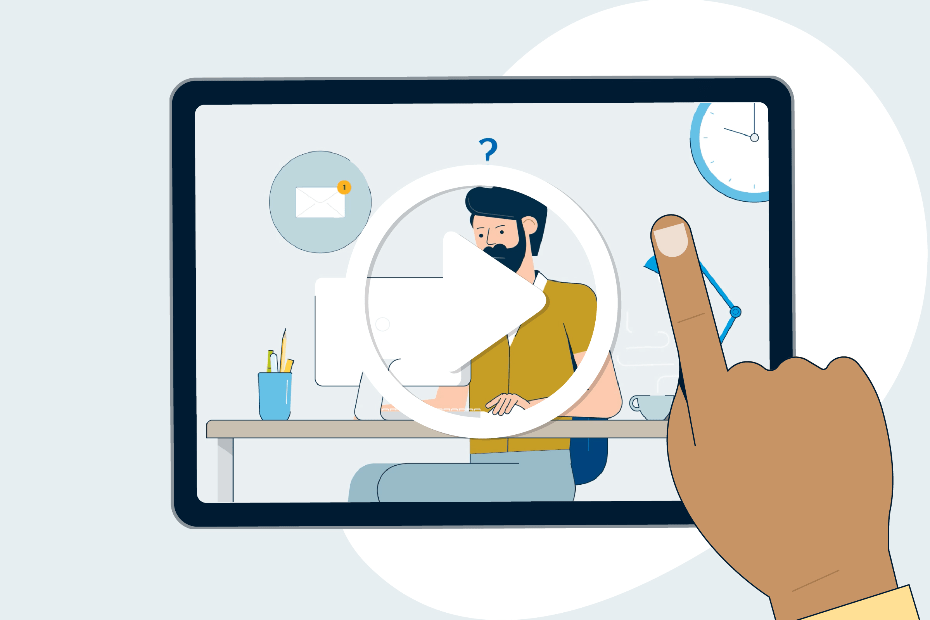Published March 21, 2023 • 5 Min Read
March is Fraud Prevention Month, so there’s no better time to talk about the common scams targeting Canadians — and how to defend yourself against them.
Here are 5 popular scams in Canada today.
Crypto scams
It’s estimated more than $1 billion has been lost to crypto scams in North America since 2021, according to a recent report by the Federal Trade Commission. The scam starts when a victim receives an unsolicited message over text, email or social media or when they click on a crypto trading ad online. In most cases, the investment opportunities offer higher than normal returns and come with a sense of urgency, so you don’t “miss out” on the opportunity.
The victim is often asked to communicate through another messaging platform, such as WhatsApp or SMS, and deceived into sending money for the investment. Often, the investor loses most — if not all — of their money.
How to protect yourself:
-
If you receive a message from a trusted friend about investing in cryptocurrency, reach out to them through a different communication method to confirm it’s really them
-
Don’t click on links from suspicious emails, text or social media messages
-
Don’t feel pressured to invest quickly. Take some time to understand where your money is going
Advance fee loans
In an advance fee loan scam, fraudsters promise they’ll get you a loan, credit card or access to credit — even if you have a low credit score. But you must pay upfront before receiving any funds.
Companies sometimes use terminology such as “administration fee” or “credit protection” to disguise the illegal charges. Then, once the advance fee is paid, the lender usually disappears.
How to protect yourself:
-
If you’re asked to pay an upfront fee before getting a loan, it’s a signal to walk away
-
Don’t make payments via e-transfer, wire transfer or cryptocurrency to an individual that you do not know — this is often a sign of fraudulent activity
Online purchase scams
Online scams are nothing new, but they’re not going away. Scammers set up fake retailer websites that look like real online retail stores in these cases. The thing is, you won’t receive the goods you paid for.
How to protect yourself:
-
Buy from companies or individuals you know by reputation or from past experience
-
Make sure you’re still on a reputable website when you go to check out and haven’t been redirected to a new page
-
Be more cautious with sellers located far away or that don’t have many reviews
-
Use a credit card when shopping online since most come with fraud protection and other security guarantees
-
Regularly check your credit card statements for frequent or unknown charges
Home improvement scams
In a home improvement scam, a fraudster acts as a contractor and offers low prices or a short time frame for renovations. These fake contractors use high-pressure sales tactics and ask for money upfront, then deliver substandard or no work.
How to protect yourself:
-
Do your research on any potential contractors and gather information about them before making any payments
-
Don’t agree to cash deals or give in to high-pressure sales tactics
-
Ask for references and check them out
Phishing
Phishing is a common online scam designed to trick victims into disclosing personal or financial information for the purpose of financial fraud or identity theft. In a phishing scam, victims receive an unsolicited email that appears to be from a legitimate company. A typical phishing email will persuade you to click on a link that takes you to a fake website where you will be asked for personal information such as your credit card number, account number, passwords, date of birth, driver’s license number and/or other personal and sensitive information. While you may think you are giving your information to a valid company, you are providing it to a fraudster.
A newer version of phishing is “smishing,” where the fraudster tries to trick people into giving away sensitive information over text. Smishing attacks have become more common, given the open and response rates to text messages. While only 20 per cent of emails are opened, and 6 per cent are replied to (as people have become more suspicious of email scams), those numbers rise to 90 per cent and 45 per cent for text/ SMS messages.1
How to protect yourself:
-
Take 6 seconds. If you receive an urgent message to update your account or take advantage of a time-limited offer, take 6 seconds to ask yourself if it seems suspicious. Be skeptical!
-
Call the bank or retailer directly. Legitimate companies and financial institutions don’t request account updates or login information via email or text. It’s always a good idea to confirm any requests received this way by calling the organization’s official number (i.e., the one on their website, not the number contained in the message).
-
Avoid clicking any links in unsolicited messages. These could be traps to install malware or capture personal data.
When it comes to protecting yourself against fraud, awareness is the best defence. Knowing what a scam looks like, staying alert to suspicious activity and taking a moment to consider if an offer is too good to be true can help keep yourself, your loved ones and your personal information secure.
1. Gartner Research: Tap Into The Marketing Power of SMS
This article is intended as general information only and is not to be relied upon as constituting legal, financial or other professional advice. A professional advisor should be consulted regarding your specific situation. Information presented is believed to be factual and up-to-date but we do not guarantee its accuracy and it should not be regarded as a complete analysis of the subjects discussed. All expressions of opinion reflect the judgment of the authors as of the date of publication and are subject to change. No endorsement of any third parties or their advice, opinions, information, products or services is expressly given or implied by Royal Bank of Canada or any of its affiliates.
Share This Article