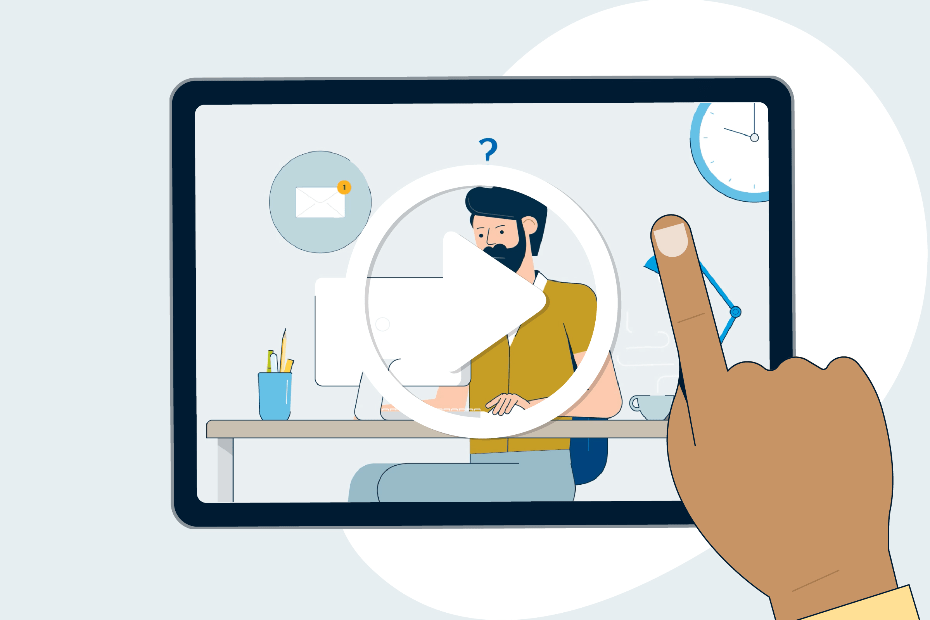Fraud Prevention Month: Four Ways to Protect Yourself From Phishing Trips and Digital Scams

Published March 1, 2017 • 4 Min Read
Be Security-Savvy on Social Media
Social media scams are becoming more prevalent on platforms like Twitter, Facebook and LinkedIn. Fraudulent activity on LinkedIn is rising, and includes schemes like illegitimate contact requests aimed at stealing personal information, and fake job offers used to trick the victim into sending money. Reduce the chances of falling victim to fraud by refraining from clicking on shortened URLs, the kind that often appear on Twitter because these URLs may send you to a fake site or may install malware (malicious viral software that locks your device) instantly1. Simple habits, like logging into your LinkedIn account directly, rather than clicking the links provided in your email, and researching any unknown people who try and contact you online are great ways to protect yourself.Beware of Online Marketplaces
Fraudsters use sites like Craigslist and Kijiji to run overpayment scams and post misleading ads promising great deals (that require a deposit), all intended to squeeze money out of an unsuspecting victim. If you do buy something through an online marketplace, only send payments through the channel recommended by the website, such as PayPal. Scammers often request cash, money orders or cheques because they are easier to deposit. Another option to protect yourself when purchasing items through online marketplaces is to use a site with an escrow service. This means the site holds funds until you receive your products, adding another layer of security for your protection. Again, if you’re unsure about the legitimacy of an online seller, do some research. Verify the address or phone number of the company or check their score with the Better Business Bureau2.Think Before You Click!!
Email fraud has been around as long as email itself, making it one of the oldest online scams. Protect yourself by avoiding emails from unknown senders with suspicious email addresses. Whether you’re contacted by a “prince” of a small little-known country or a “lawyer” claiming to represent a newly-deceased long-lost relative who’s left you an inheritance, email scams are dangerous. Clicking a link or opening a file embedded in one of these emails may instantly download malware onto your device without you even knowing. Malware can steal all of your important digital information like banking passwords and account numbers.Malware and Mobile Apps
The same strategies that fraudsters have traditionally used through email have expanded to smartphones. Victims may receive text messages, or messages through apps that claim to be from your bank or another important sender, and request “verification” of personal details right away. These messages may include links that once clicked on, will redirect users to a site which downloads malware to the cellular device. Treat your cellphone with the same digital safety you would use for your computer: avoid clicking on any links received through email or text messages unless you are certain of the sender, and know what to expect from the link. In an age when mobile banking is rapidly growing, mobile phone security is just as important as your computer. It’s hard to stay up-to-date on the details of every online scam . But by remembering these basic tips, you’ll develop habits to protect yourself against most digital scams you may encounter. Sources: 1. https://ca.norton.com/yoursecurityresource/detail.jsp?aid=social_media_scams 2. http://www.rcmp-grc.gc.ca/scams-fraudes/shop-magasinage-eng.htm 3. http://www.rbc.com/privacysecurity/ca/schemes-and-scams.htmlThis article is intended as general information only and is not to be relied upon as constituting legal, financial or other professional advice. A professional advisor should be consulted regarding your specific situation. Information presented is believed to be factual and up-to-date but we do not guarantee its accuracy and it should not be regarded as a complete analysis of the subjects discussed. All expressions of opinion reflect the judgment of the authors as of the date of publication and are subject to change. No endorsement of any third parties or their advice, opinions, information, products or services is expressly given or implied by Royal Bank of Canada or any of its affiliates.
Share This Article